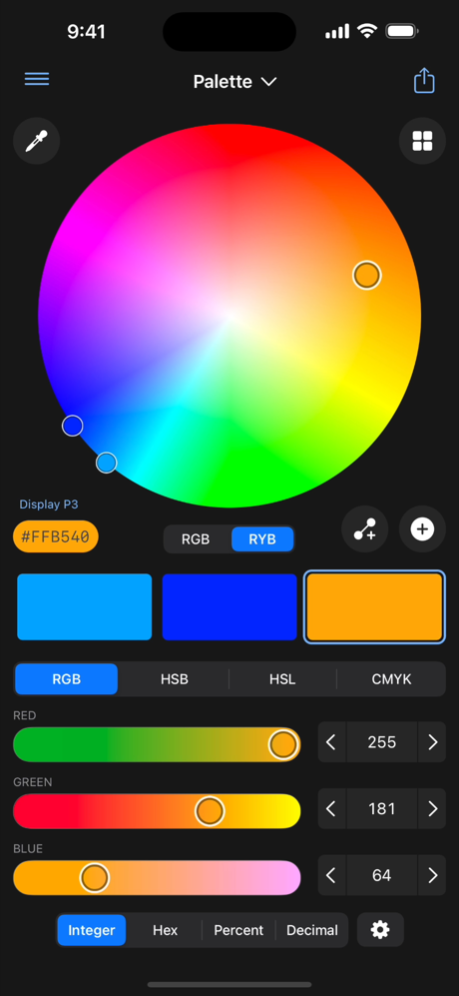Colorlogix - Color Design Tool 2.1
Free Version
Publisher Description
Colorlogix makes it easy to design palettes, adjust, convert, and share colors. Powerful controls let you quickly switch between color models, component formats, and color spaces. Share your colors to images, CSS, Swift, SwiftUI, and more.
Upgrade to Colorlogix Pro to unlock the full feature set including color combinations, sharing to source code, image color picking, live camera color picking, and iCloud Sync.
• Edit Colors
Colorlogix handles color model conversions and formats for you. Just one tap converts between RGB, HSB, HSL, or CMYK.
Edit values as integer, hex, percent, decimal, or degrees. A custom hex keyboard makes editing hex values simple.
The interactive color wheel and slider controls react simultaneously as you adjust colors. Choose between Red-Green-Blue or Red-Yellow-Blue color wheels.
• Create Color Combinations (Pro)
Easily create Complementary, Split Complementary, Triad, and Analogous color combinations. Related colors are automatically linked together and updated as you make changes.
Adjust the offset angle of Analogous and Split Complementary color combinations.
• Pick Colors
Pick colors from images or with a live camera view (Pro). The Colorlogix color picker provides a precise, zoomable interface for finding colors. View both RGB and HSB values as you pan within the image.
A convenient popover color picker lets you quickly pick from a color grid or from lists of common colors. Choose from CSS Colors, iOS System Colors, Grayscale, and more.
• Design and Share Palettes
Create your own library of color palettes with Colorlogix. Synchronization with iCloud (Pro) lets you access palettes on all your devices.
Each palette can be rendered in sRGB or Display P3 color spaces, and you can easily convert between color spaces.
Share your palettes as reference card images, hex, or source code (Pro), including CSS, Swift, and SwiftUI.
• Share to Source Code (Pro)
Colorlogix makes it easy to share your colors to CSS, Swift, SwiftUI, or Objective-C. With syntax-colored source previews you can easily view and adjust the code.
Using Universal Clipboard on iOS or iPadOS makes it easy to copy a color from Colorlogix to your Mac.
Mar 26, 2024
Version 2.1
This update introduces a new Pro feature enabling you to pick colors with a live camera view. We hope you enjoy it!
Changes in This Update
• Added live camera view color picker. Tap the eyedropper button to choose between Image and Camera color pickers. (Pro)
• Fixed problem initially refreshing color in image color picker
• Other minor bug fixes and improvements
Thanks to everyone for your feedback and suggestions. If you could take the time to rate or review Colorlogix in the App Store, we would greatly appreciate it.
About Colorlogix - Color Design Tool
Colorlogix - Color Design Tool is a free app for iOS published in the Other list of apps, part of Network & Internet.
The company that develops Colorlogix - Color Design Tool is Onloft Software LLC. The latest version released by its developer is 2.1.
To install Colorlogix - Color Design Tool on your iOS device, just click the green Continue To App button above to start the installation process. The app is listed on our website since 2024-03-26 and was downloaded 13 times. We have already checked if the download link is safe, however for your own protection we recommend that you scan the downloaded app with your antivirus. Your antivirus may detect the Colorlogix - Color Design Tool as malware if the download link is broken.
How to install Colorlogix - Color Design Tool on your iOS device:
- Click on the Continue To App button on our website. This will redirect you to the App Store.
- Once the Colorlogix - Color Design Tool is shown in the iTunes listing of your iOS device, you can start its download and installation. Tap on the GET button to the right of the app to start downloading it.
- If you are not logged-in the iOS appstore app, you'll be prompted for your your Apple ID and/or password.
- After Colorlogix - Color Design Tool is downloaded, you'll see an INSTALL button to the right. Tap on it to start the actual installation of the iOS app.
- Once installation is finished you can tap on the OPEN button to start it. Its icon will also be added to your device home screen.